Interested in how to build job search apps like Indeed App for Android or iOS?
Mobile apps are big business. According to Allied Market Research, “The global app analytics market size was valued at $920 million back in 2017 and is projected to reach $3,798 million by 2025, growing at a CAGR of 19.5%”.
Besides all the money you can make, innovating in the job apps industry represents a chance to make a positive impact on people’s quality of life.
In this article, we will discuss how you can make your mark in the growing market by creating an app like Indeed for the job search process. For this, first, we will look at the Indeed app and how it facilitates job search the job search process. Let’s start.
An introduction to Indeed Job Search

Indeed, the highly popular job search engine was launched in the USA back in 2004 to help people find their dream job. Check out these interesting facts:
- Paul Forster and Rony Kahan founded the company in 2004 to take advantage of the growth of online job opportunities and the remote job market.
- Indeed is headquartered in Austin, Texas, and Stamford, Connecticut.
- Indeed became profitable in 2007. Read this Wikipedia page to know more about Indeed.
- It surpassed Monster.com as the most popular job-search website in 2010.
- Since 2012, Indeed is an independent operating unit of Recruit Holdings of Japan.
- At the time of writing, Indeed job searching is available in 62 countries. You can see the list of countries here.
How popular is Indeed App?
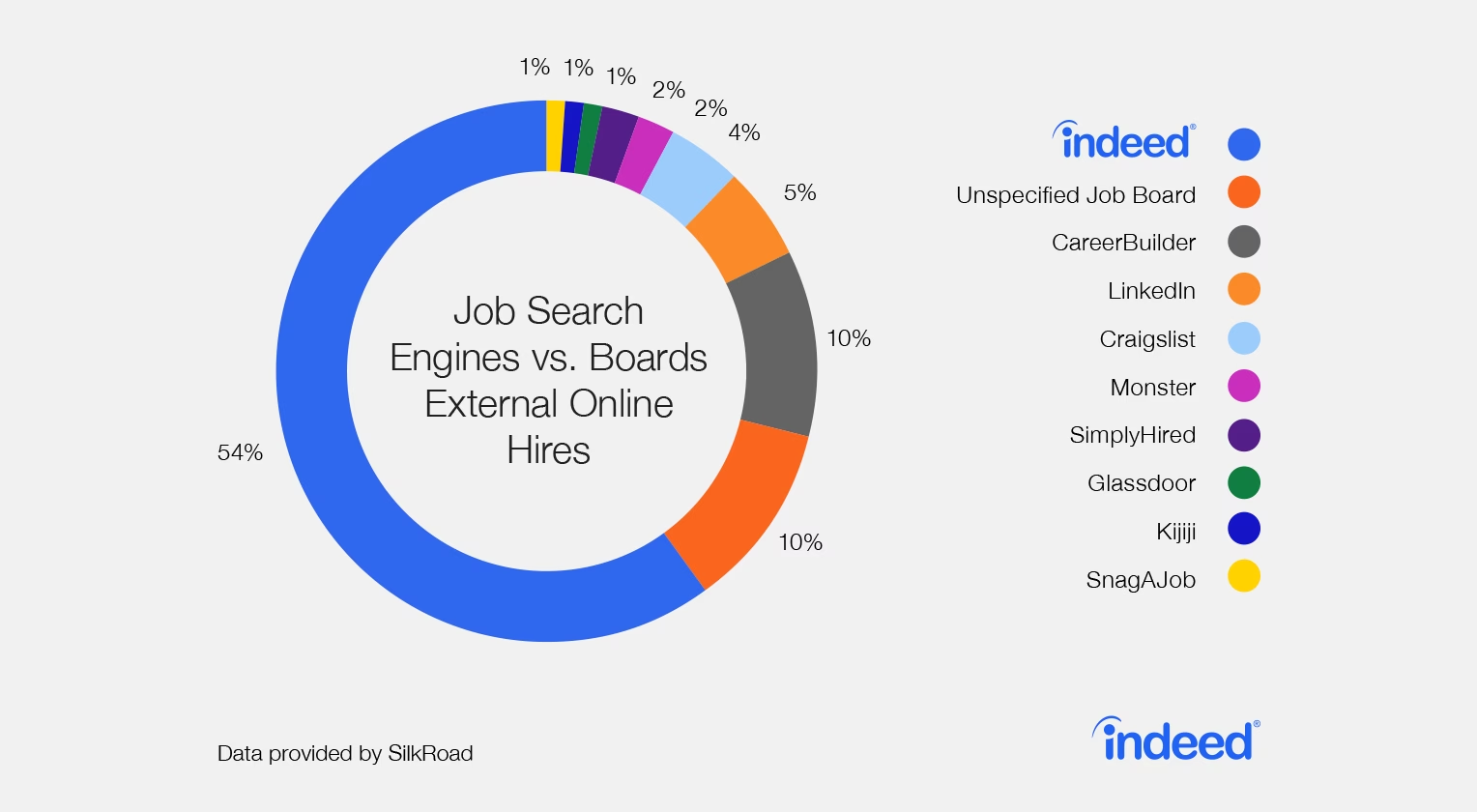
Indeed is among the best job search apps. The popularity of Indeed among other job search apps like the ZipRecruiter job search app is evident from the following:
- It has been the top job-search engine for years, and it remains so at the time of writing.
- Both Indeed and its parent company Recruit Holdings are growing rapidly when it comes to revenue. You can read more about this in this SIA (Staffing Industry Analysts) report.
- The market for the best job apps is highly competitive. Indeed faces competition from job search websites like Glassdoor Jobs, LinkedIn, Google for Jobs, Monster, ZipRecruiter, etc. Read more about this in “30 best job search sites & how to use them to find employment fast”.
Features of the Indeed App, and how it works
Before you start building a business app like Indeed for job listings, you should understand how it works and what its features are. Indeed offers the following features and advantages to users:
Hire expert developers for your next project
Trusted by
- Potential employers and hiring managers find employees by posting jobs on the Indeed platform’s job boards. They simply need to post jobs by filling in the required details about the new job, e.g., job title, and job descriptions, including salary insights, company culture, etc., before posting an ad. They can also sponsor the job post details to allow it to appear as a heading job for extra visibility. Read “How to post a job on Indeed” for more details.
- Companies are able to add their pages on Indeed.
- There is a review section covering companies, with input from current and past employees.
- Job-seekers can set up their profiles including indeed resume, education details, and address details like a city or zip code for the job hunt. They upload their Indeed resumes or undertake a job application when they find jobs they are interested in. They can turn on job alerts for global or local jobs. The feature eases the long and tedious process of job hunting for job seekers and helps them find their dream jobs.
- Companies can search for an indeed resume, whereas job-seekers can search for full-time or part-time latest job postings.
- Indeed uses “Artificial Intelligence” (AI) to match job postings with resumes to find prospective job candidates. Read more about this in “How Indeed uses AI to find people jobs”.
- Users can use the “what where tip”: enter your city or zip code in the search box to show results of relevant jobs in your area.
- User accesses an entire set of CRM features such as account management, customer support, email marketing, analytics, reports, etc.
- Indeed has a web app, moreover, there are Android and iOS apps for iPhone users.
- Security, payment gateway integration, etc. are some of their other key features.
- An easy-to-use “User Interface” (UI) is a big advantage of Indeed for both recruiters and applicants.
- There are SMS and push notifications for the mobile app.
- Social media integrations facilitating user logins through third-party accounts help in users’ locations, support ad attribution, and show the relevant job postings to optimize user experience with the app.
- Indeed job search app advertises via TV, direct mail marketing, etc.
Developing Job Search Apps like Indeed
Right, that’s enough about the job search platform, I will now explain how to create employment apps like Indeed in a step-by-step manner. This type of project involves the following steps:
1. Define the project scope
To start with, I recommend the following scope for this project:
- A web app;
- An Android app;
- An iOS app.
You should include the features I have described above, e.g., job posting, job search using AI, company website pages, company reviews, CRM, push notifications, SMS, payment gateway integration, etc.
Also, try to devise original features that will really give value to your site or a business app like Indeed.
2. Select the right methodology for the development of job search apps
A web and mobile app development project requires iterative development. You will likely launch a “Minimum Viable Product” (MVP) first, and later enhance it as you identify clear needs from market feedback, etc.
Agile is a great methodology for such projects, and I recommend that you use it. I have explained in “Waterfall vs Agile: which methodology is right for your project” why Agile suits such projects. Please read my article if you are not sure about Agile.
3. Form a development team
A development team for the project of building job search apps like Indeed will require the following skills:
- Business analysts (BAs);
- UI/UX designers;
- Web developers;
- Android developers;
- iOS developers;
- Testers;
- A project manager (PM).
4. Keep future geographical expansion in mind while developing job search apps
You will likely be looking to expand your business into multiple countries/regions. Therefore, the overall design and development that you undertake should be done with this in mind.
You should use appropriate guidelines, for example:
- Keep the code separate from the content.
- Code in a manner so that the app can pick up content from different files based on different geographies.
We call this approach “App internationalization”. You can find a good guide about it in “The ultimate guide to mobile app internationalization”.
5. Select a “Platform as a Service” (PaaS) provider
You can expedite the entire process of web app development if you use a PaaS provider. The advantages are as follows:
- PaaS providers address cloud infrastructure, networking, storage, etc. Therefore, you don’t need to invest in infrastructure.
- A PaaS provider handles the operating system, middleware, and runtime environment. This means that you are free to focus on development.
- Various services like the database, security, DevOps, application monitoring, auto-scaling, and other 3rd party APIs are easy to integrate if you use PaaS.
I have explained these advantages in “10 top PaaS providers”.
I recommend you use AWS Elastic Beanstalk, the PaaS offering from AWS for this project. AWS has excellent cloud capabilities and offers great support.
6. Choose a “Mobile Backend as a Service” (MBaaS) provider
Developing and managing the mobile app backend can take time since it also involves infrastructure management. You can use certain service providers for MBaaS to make your life easier! If you do, you will benefit from the following advantages:
Hire expert developers for your next project
1,200 top developers
us since 2016
- MBaaS providers handle cloud infrastructure, persistent storage, servers, etc.
- It’s easy to handle the complexity arising from various target platforms and devices if you use MBaaS.
- Security, user management, push notification, etc. are important in mobile apps. MBaaS providers make it easy to implement these.
- MBaaS providers help you with the scalability of your app.
Read “How to choose the best Mobile Backend as a Service (MBaaS)?” to learn more about these advantages.
If you have already signed up for AWS Elastic Beanstalk, I recommend you use AWS Amplify, i.e., the MBaaS offering from AWS. You only need one AWS account for both.
7. Use Node.js for the web app development
Modern web app developers increasingly use Node.js, the highly popular open-source runtime environment. It offers many advantages, e.g.:
- It’s good for fast coding apps with high-performance requirements.
- js supports asynchronous programming, which helps in scaling the web app.
- Most developers know JavaScript, and they find Node.js easy to learn.
- Thousands of open-source tools and frameworks make it easy to implement various functionalities, improving developer productivity.
- Modern NoSQL databases like MongoDB use JavaScript extensively, and Node.js programmers find it easy to use them.
I have already explained these advantages in “10 great tools for Node.Js software development”.
I also recommend you use the lightweight, fast framework called Express.js, which is built using Node.js.
8. Use Kotlin for the Android app development
Kotlin is the most popular programming language for Android development, therefore, I recommend you use it for developing a business app like Indeed. The advantages are many, e.g.:
- It’s an open-source language with a growing developer community. Google and JetBrains, the company that created Kotlin, fully support it.
- Kotlin offers a concise syntax, therefore, programmers code less, yet still achieve the same objectives.
- Developers can avoid common errors such as null pointer exceptions with Kotlin since the language enables writing bug-free code.
- Kotlin is fully interoperable with Java and uses all Java libraries.
- Kotlin is lightweight, therefore, programmers can code performant apps.
Read “Kotlin vs Java: which is the best choice?” to learn more about Kotlin.
9. Choose Swift for iOS development
I recommend that you use Swift, the modern development language for iOS, macOS, and several other Apple platforms. You get many advantages, e.g.:
- iOS apps coded in Swift are extremely performant.
- Operators like string concatenation, string control, etc. reduce the coding effort.
- Swift has features like generics, making it easier to write error-free code.
- This English-like language makes the code more readable, therefore, maintenance is easier.
- Apple and IBM offer robust support for Swift.
I have explained these advantages in “How to migrate your Objective-C project to Swift?”.
10. Get a robust CRM API solution
A successful job search engine needs a high-quality CRM solution. I recommend you use the Zoho CRM solution for your project. The following points are worth noting:
- Zoho CRM solution is feature-rich.
- You can incorporate multi-channel CRM including email and social.
- The solution includes AI for predicting trends, conversions, etc.
- There is a robust analytics suite.
- Customization is easy.
- Process management, automation, etc. are easy to implement.
- Zoho CRM is secure.
- You can access their APIs and related documentation for developers here.
Check out their pricing plans here.
11. Use “Google Cloud Talent Solution” for job matching on job search apps
A business app like Indeed should use AI to enable job matching. I recommend you use “Google Cloud Talent Solution” (CTS) to implement this in your app. Note the following:
- CTS will help companies using your app to increase the quality of their hires. CTS uses “Machine Learning” (ML), therefore, job matching will improve over time. Companies will decrease their hire times for new staff.
- CTS enables features like job search, profile search, etc. You can read “Cloud talent solution features” to learn more.
- You can integrate CTS APIs into your app. Read the CTS documentation here.
- Google offers extensive step-by-step guidance for CTS, and you can find it here.
You can find their pricing plans here.
12. Get Google Maps SDKs/APIs available for job search apps
Your business app like Indeed will need to incorporate location information. “Google Maps Platform” is an excellent choice for this. The following information is useful in this regard:
Hire expert developers for your next project
Trusted by
- Google Maps SDKs/APIs cover your entire gamut of development requirements for this type of project.
- There is an Android SDK.
- You can use their iOS SDK for the iOS app.
- For the web app, you have the Google Maps JavaScript API.
- Like all Google solutions, Google Maps has extensive documentation for developers. Your development team can access it here.
- Find their pricing plans here.
13. Develop, test, and deploy the web app
Now that you have got all the tools required, proceed with your web app development. Remember the following steps:
- Use appropriate database resources on AWS Elastic Beanstalk. Read “Adding a database to your Elastic Beanstalk environment” for more details.
- Integrate Zoho CRM, Stripe, Google Maps, and Twilio SDKs/APIs in the app.
- Code, test, and deploy your Node.js app on Elastic Beanstalk. Read “Deploying Node.js applications to AWS Elastic Beanstalk” for guidance.
14. Code, test, and deploy the Android app
Take the following steps for the Android app development:
- I recommend you use Android Studio, the preferred “Integrated Development Environment” (IDE) for Android app development.
- This IDE fully supports Kotlin. You can access this guide if the need arises.
- Integrate Zoho CRM, Google Maps, Twilio, and Stripe SDKs/APIs.
- Test thoroughly, and publish it to “Google Play” following this guide.
15. Code, test, and deploy the iOS app
The development of an iOS business app like Indeed involves the following steps:
- You should use Xcode, which is the IDE for Apple platforms. It supports Swift.
- Integrate CRM, payment gateway, SMS, and map APIs/SDKs.
- Test your app, and publish it to Apple App Store by using these instructions.
16. Utilize effective project management tools
Consider using a robust PM tool. Trello is a great choice for Agile projects. I also recommend using a real-time dashboard for overall project management.
I have explained the benefits of using such dashboards in “How a real-time dashboard can revolutionize your eSports development process?”.
Ready to Launch a Job Search App?
Developing job search apps will be complex. While PaaS/MBaaS providers and APIs/SDKs can help, you may need end-to-end management support.
Should this be the case then consider engaging a development partner to build an app that stands out among other employment apps. Read our guide “How to find the best software development company?” before you take this step.
DevTeam.Space can help you here by providing field-expert app developers from an experienced software developer community and an end-to-end management process via AI-based management software.
Write to us your initial project requirements via this form and one of our account managers will get back to you for further help on hiring developers and managing them effectively.
Frequently Asked Questions on Job Search Apps
The answer to this question really depends on the business needs. A great communication app is Slack, while an excellent office suite is Microsoft 365.
If you are planning to create your own business app then a good development methodology is Agile, which offers flexibility that makes creating an app far easier and faster.
DevTeam.Space is a community of field-expert developers. The company has lots of experience working with companies such as Airbus, Samsung, and Disney.
